Keyboard Whack-a-Mole
How To Play
Use the keyboard letters.
Pesky moles will appear from holes, WHACK them by pressing keys.
Get through all 5 waves before time is up to win!
Technical Details
Lecture Details
UI custom font used is VT323-Regular from Google Fonts.
There are 3 dynamic text objects that update during runtime. The wave counter changes to keep up with the current wave. The mole counter changes to keep track of how many moles are left in the current wave. And in the lose screen, there is text that updates to show how many waves the player beat in that round.
This game is a lot of lists and loops. For example, there are two parallel lists: the hole objects and the corresponding chars. These lists are spliced together into a dictionary on start with the char being the 'key' and the parallel hole behavior being the 'definition' by using a loop to add each entry. Doing this made it so a key press can be looked up in this dictionary to call on it's corresponding hole much easier.
Design Details
Communication
Using an asset pack was a tremendous help for quickly putting together a cohesive communicative style. This time I could focus on the importance of placement. The dirt holes are placed in the same layout as the keyboard (and with text to show which letter) to communicate that these two things are connected. The character with the hammer's animation was separated into two animations to communicate the difference between states of 'whacking' and 'not whacking.' The asset pack came with two different panel sprites, one brown and one grey. I separated these by function so that any grey paneled sprites are buttons, something the player can interact with, meanwhile any brown paneled sprites present text information, something the player can't interact with. Sound was something I left out last jam but helped with communication here to tell the player what they are doing. A special sound effect plays to let the player know that a mole was hit. An additional animation plays alongside this (a confused swirl pops out) to emphasize the importance of the game's main mechanic.
Freshness
I was very intrigued by how GitHub could be used to store and create multiple projects. During the one button assignment I pushed a save file which was just a base for the UI structure (scene changes, menu, pause behavior, and resolution sizing). Stuff that I knew I would need in every game going forward. After a bit of experimentation, and a lot of creating and destroying repos, I ultimately decided to repurpose this UI base by making a second branch based on it and creating the keyboard game in that. My goal is/was to have the one repo hold all my projects going forward this class. Although I may have misnamed the folder in the beginning (everything will be called 'One Button Samurai' quq) it functions the way I had hoped. Unintentionally, building things this way has also saved space on my computer since everything is on the cloud and will change into the same project file when I pull from the repo.
Additional Info
Art assets from Sunnyside World asset pack were used in making this.
Contains music ©2023 Retro Indie Josh (https://retroindiejosh.itch.io) Licensed under Creative Commons Attribution 4.0 International
| Status | Released |
| Platforms | HTML5 |
| Author | romeosdaydream |
| Made with | Unity |
| Tags | 2D, Pixel Art, Short, Singleplayer |

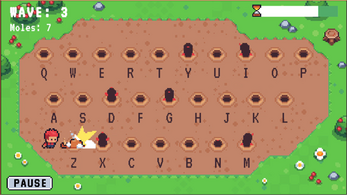
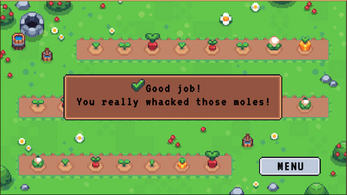
Comments
Log in with itch.io to leave a comment.
this is so fun n engaging!! makes me realize how unfamiliar I am with my keyboard lmao
This is insane